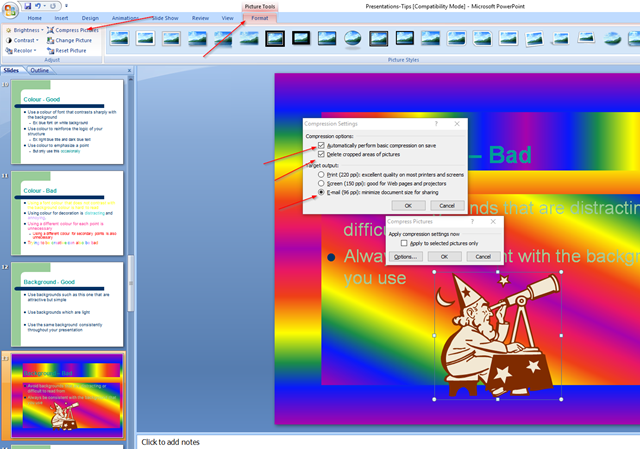The other day someone was trying to send a PowerPoint presentation over email but our mail server has a send limit of 10mb and the file was bigger than that so obviously our mail server was kicking back her email. She asked me if I knew how to trim down the file size so she could email the thing. Here is how you shrink a PowerPoint presentation almost by half. I believe this works in all PowerPoint versions including Macs.
Most likely the size of your presentation is being caused by the images you have inserted, so open the presentation then double-click an image ( any image ) until the “Format” option is selected, then click on “Compress Pictures” and make sure all the options are checked:
- Automatically perform basic compression on save
- Delete cropped areas of pictures
- E-mail (96 ppi ) Minimize document size for sharing
Click OK, and then save the presentation. Check the file size again. It should be drastically smaller now!
You’re welcome!